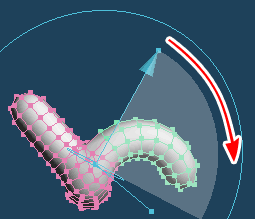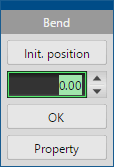
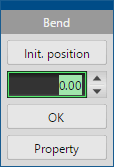
It bends selected vertices, lines, and faces along with a drawn line.
Set the line. The object is deformed according to this line.
First,  click [Init. position]. The position of the line is initialized.
click [Init. position]. The position of the line is initialized.
Next,  drag on the 3D display. The line is placed. If you want to move the placed line, drag the points at both ends of the line.
drag on the 3D display. The line is placed. If you want to move the placed line, drag the points at both ends of the line.
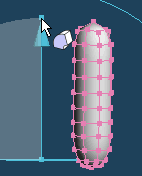 |
 |
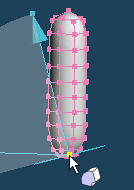 |
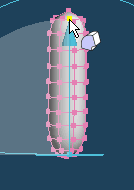 |
| Drag and place the line | You can adjust the position by dragging the start or the end point. |
||
To change the direction of bending,  drag the ring or handle around the start point.
drag the ring or handle around the start point.
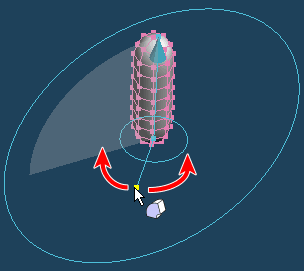
From [Property], you can enter the coordinates of the start point, end point, and direction as a numerical value.
Selects part you want to bend in the object.  Drag on the ring outside the line to bend the object in the direction it was dragged.
Drag on the ring outside the line to bend the object in the direction it was dragged.