

It changes the shape of the preselected vertices, lines, and faces along with the shape of the lattice.
It places a base lattice.

When a lattice is modified by  dragging, the selected parts are modified together with the lattice.
dragging, the selected parts are modified together with the lattice.
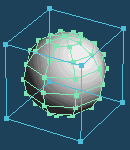 |
 |
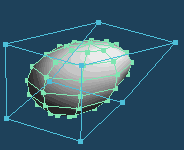 |
| Original | Selected parts are modified together with a modification of a lattice |
Multiple points in a lattice can be selected by  clicking with Shift key.
clicking with Shift key.
A state of [Sym] button at the time of pushing this [Modify] button is applied for symmetrical editing. The result is not affected Even if the [Sym] button is changed after.

It adjusts the size of the lattice to fit the selected vertices and faces.
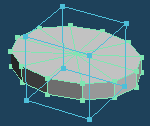 |
 |
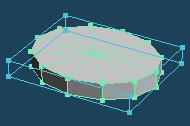 |
A lattice size, center position and segment can be specified in the property.
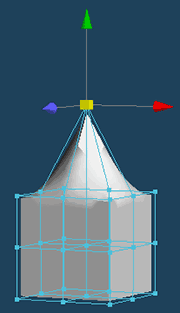 |
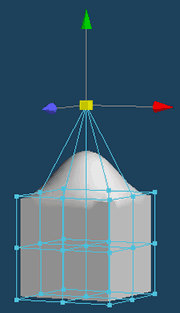 |
| Interpolation OFF | Interpolation ON |