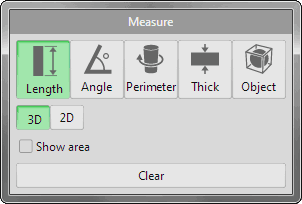
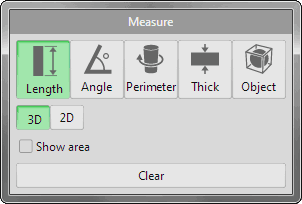
Measure command provides the following operations.
 Length
LengthA length of a line (or a polyline) is displayed by  clicking. Creation of a polyline can be finished by
clicking. Creation of a polyline can be finished by  clicking the right button.
clicking the right button.
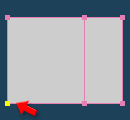 |
 |
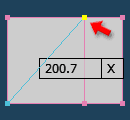 |
 |
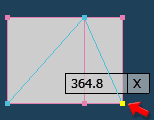 |
| Click a start point for measuring, | Click one by one, | A length of a polyline is displayed. |
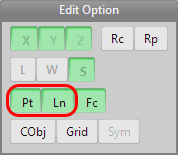
When [Pt] or [Ln] is active in the Edit Option, you can snap the measuring position to a vertex or a line. It is useful for measuring the distance between vertices.
A snapping is available in the  Length mode and the
Length mode and the  Angle mode.
Angle mode.
 Angle
AngleAn angle is displayed by  clicking three times on an object.
clicking three times on an object.
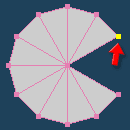 |
 |
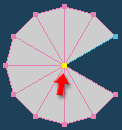 |
 |
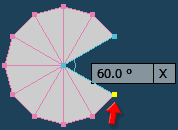 |
| Click the first point, | Click the second point, | Click the third point, and an angle is displayed. |
You can move a point in a polyline for an angle measurement by  dragging it.
dragging it.
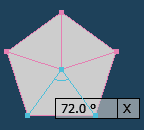 |
 |
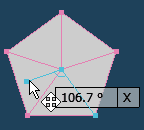 |
 |
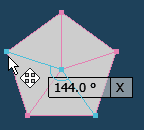 |
| An angle is displayed. | Move a vertex of a polygon, | The angle is updated. |
 Length and
Length and  Thickness can also move the point.
Thickness can also move the point.
 Perimeter
Perimeter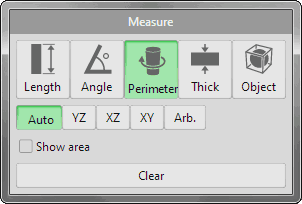
When you  click any point on the object, it measure the object's perimeter including the point.
click any point on the object, it measure the object's perimeter including the point.
 clicked edge automatically.
clicked edge automatically.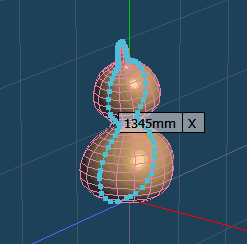
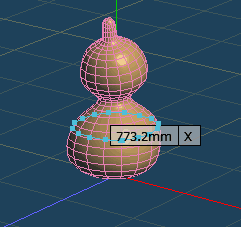
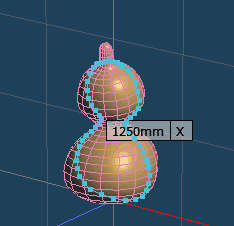
 Click two points and specify the line, measure the perimeter along the line.
Click two points and specify the line, measure the perimeter along the line.
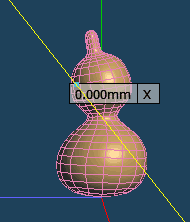 |
 |
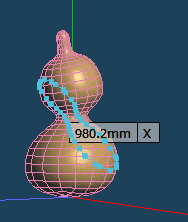 |
| Click two points | Measure along the line |
 Thick
Thick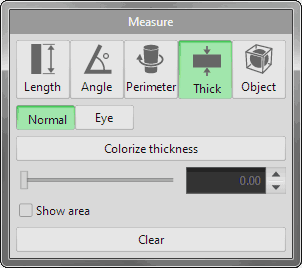
It displays a thick when you  click on an object. The direction measuring thickness is selected from a normal direction or an eye direction.
click on an object. The direction measuring thickness is selected from a normal direction or an eye direction.
 clicked position.
clicked position.
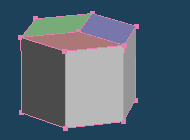
 clicked position.
clicked position.
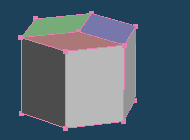

 Object
ObjectIt displays the size of the bounding box including a whole object by  clicking the object.
clicking the object.
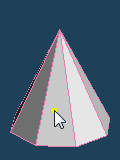 |
 |
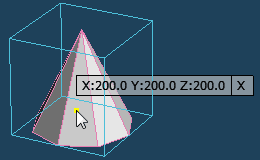 |
| Click on the object. | Siize of a bounding box is displayed. |
The displayed size for the bounding box is also updated when the object is modified.
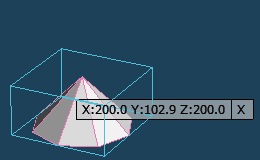
This item is available only when measuring [Length] or [Angle].
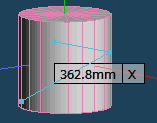 |
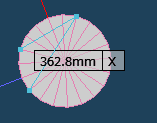 |
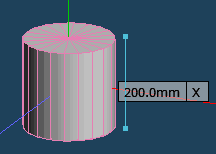 |
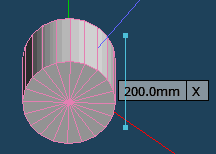 |
| Even if you rotate the camera view, it doesn't move the measuring position | |
If you check this item, it measures the area including the specified multiple points.
This item is available only when measuring [Length] or [Perimeter].
In [Length], it measures the area of a triangle composed of clicked three points. If you click four or more points, the polygon is divided into multiple triangles and calculate the area.
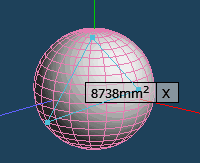
When you specify four or more points in [3D] mode, polygons may not be constructed on the same plane. The area of tis polygon is inaccurate. (Different values are calculated depending on the method of division into triangles.)
Don't use this value as accurate.
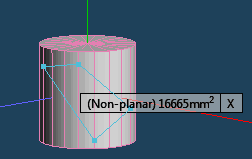 |
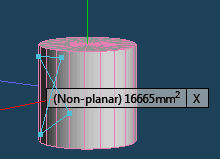 |
| When "(Non-plane)" is displayed, the value is not accurate. | |
In [Perimeter], it measures the area of cross section on the object.
It erases all measures.
Each measure can be erased by  clicking the
clicking the  icon.
icon.