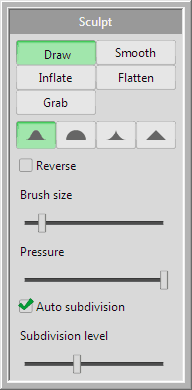
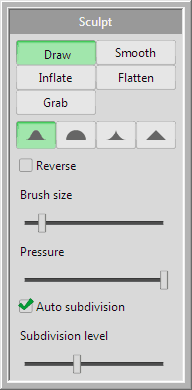
[Sculpt] command provides an edit function like a painting software by heaping a surface up or inflating for the dragged part.
This command supports a pen tablet(*) that has a perception of pressure. You can edit in detail with a pen tablet.
(*) It is required to support Wintab. Tablet PC is not supported.
It arranges vertices so that they are heaped up or down with dividing polygons along with the trajectory by  dragging.
dragging.
You can specify whether to heap up or down by the [Reverse] check.
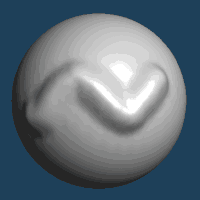 |
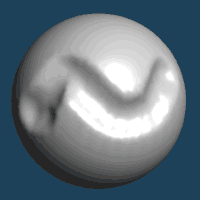 |
| Reverse: OFF | Reverse: ON |
It moves vertices so that the surface becomes smooth.
It generates polygons and arranges vertices so that the  dragged part will be gradually grown in the front direction of the viewpoint.
dragged part will be gradually grown in the front direction of the viewpoint.
It heaps up gradually if the pressure is weak. If the pressure is strong, you trace the grown part in detail and you can generate an object like a horn.
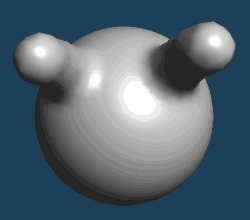
It moves vertices so that the surface becomes flat.
It moves vertices so that the  dragged part is pulled.
dragged part is pulled.
When [Auto subdivision] is unchecked, it will be almost same as [Magnet] command. But when [Auto subdivision] is checked, an extended line will be divided and an area of each face will be adjusted so that it becomes to some extent uniform.
It specifies the range for creation of polygons and a movement of vertices.
This size is a relative value to the zoom rate in the view. The actual influenced range will be changed by a zoom or a dolly.
It influences the movement moment of vertices by  dragging.
dragging.
It specifies whether to move vertices with subdividing polygons automatically when you operate with this command.
When the automatic subdivision is enabled, you can draw in detail without caring about the roughness of the original polygons. But the number of vertices and one of the faces are increased rapidly. When the automatic subdivision is disabled, this command only moves vertices and the number is not changed, but it is difficult to draw in detail.
In this version, long and slender polygons are often generated near the boundary of the circle of the brush after subdividing polygons, and they will make wrinkles.
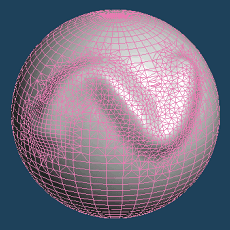 |
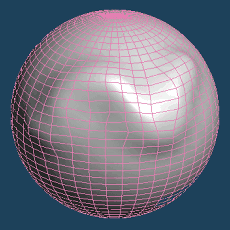 |
| Automatic subdivision: ON | Automatic subdivision: OFF |
It specifies the level of the subdivision when the automatic subdivision is enabled. If the knob of a slider is moved to the left, faces will be divided in detail. And if it is moved to the right, they will be divided roughly.
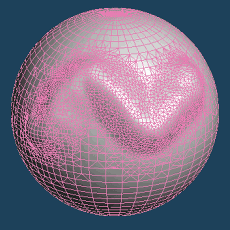 |
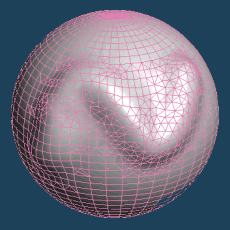 |
| Detailed | Rough |