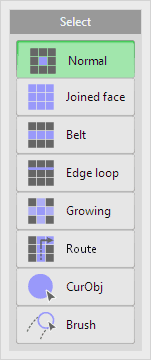
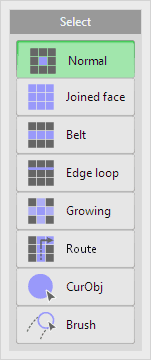
It selects vertices, lines and faces on the view. Several methods for selection can be switched.
It selects a vertex, line or face normally.
You can select or deselect continually with  dragging of the left button. (Cannot
select a line.)
dragging of the left button. (Cannot
select a line.)
It selects joined vertices, lines and faces with a clicked vertex or face are selected or unselected. (Cannot select a line.)
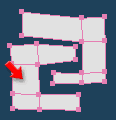 |
 |
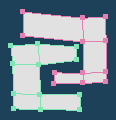 |
| Click the face | All faces connected with the clicked face are selected |
Click a line, and it selects or unselects belted vertices and faces. It selects lines when the [Fc] button in the edit option is not pushed.
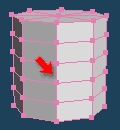 |
 |
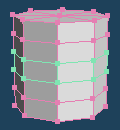 |
| Click the line | Faces are selected like a belt |
It continuously selects lines joined to the  clicked or
clicked or  dragged line. When the line has been clicked, lines from the clicked to the farthest are selected together. When the line has been dragged, it selects while gradually spread.
dragged line. When the line has been clicked, lines from the clicked to the farthest are selected together. When the line has been dragged, it selects while gradually spread.
It selects vertices, lines or faces while gradually spread by  dragging.
dragging.
Please  click two or more vertices, lines or faces. And vertices, lines or faces on the shortest path through the clicked points are selected. Please
click two or more vertices, lines or faces. And vertices, lines or faces on the shortest path through the clicked points are selected. Please  click the right button or double click when you want to finish the selection.
click the right button or double click when you want to finish the selection.
When [Along creases] is active, a route is determined by the sharpness of edges than the distance.
The object that contains the clicked vertex, line, or face is made current.
The vertices traced by  dragging are selected.
dragging are selected.