

[Knife] command provides the following five operations.
 Knife
KnifeIt cuts a face crossed by a cutting line. And a line crossed by a cutting line is divided even if a cutting line does not cross whole a face.
When you  click with pressing Shift key, the line is snapped by the specified angle (5, 10, 15 or 45 degrees).
click with pressing Shift key, the line is snapped by the specified angle (5, 10, 15 or 45 degrees).
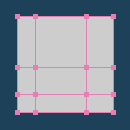 |
 |
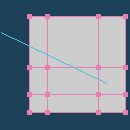 |
 |
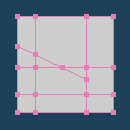 |
| Original | Drag the target line | Cut lines after release a mouse button |
 Cut
CutIt separates faces inside a line or a box into a new object.
Separated object shows in [Object Panel].
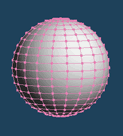 |
 |
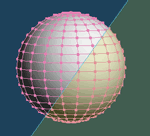 |
 |
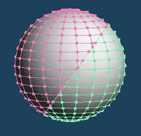 |
| Original | A line is shown by dragging | An object is separated when a button is released |
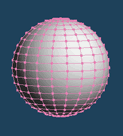 |
 |
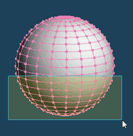 |
 |
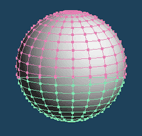 |
| Original | A box is shown by dragging | An object is separated when a button is released |
 Hole
HoleIt makes a hole inside the specified region by  clicking on the multiple points and
clicking on the multiple points and ![]() right clicking.
right clicking.
When you  click with pressing Shift key, each point is snapped from the previous point by the specified angle (5, 10, 15 or 45 degrees).
click with pressing Shift key, each point is snapped from the previous point by the specified angle (5, 10, 15 or 45 degrees).
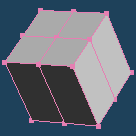 |
 |
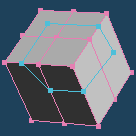 |
 |
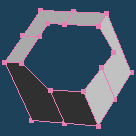 |
| Original | Put multiple points to make a hole | Make a hole by clicking a right button |
A center face cannot be cut by symmetric editing.
 Continual cut
Continual cutIt cuts off the adjacent quadrangle faces continuously. This can be used in increasing the number of vertices with cutting a cylinder in round slices.
 Click a point on the line you want to cut. When you
Click a point on the line you want to cut. When you  click with pressing the Shift key, you can cut off the center of lines.
click with pressing the Shift key, you can cut off the center of lines.
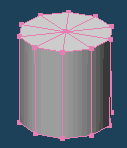 |
 |
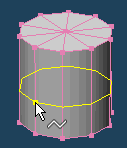 |
 |
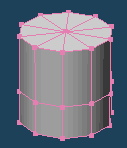 |
| Original | Click a line | A number of division is increased |
When [Regular interval]
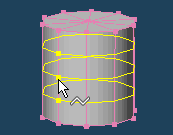 |
| Regular interval - #3 |
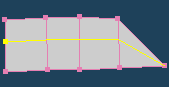 |
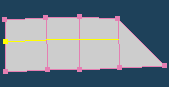 |
| Divide - ON | OFF |
 Continual erase
Continual eraseIt behaves quite contrary to [Cut straight faces]. It combines two quadrangles first and continues to combine adjacent two quadrangles.
When the [Keep vertices] option is checked, only lines are erased without deleting vertices.
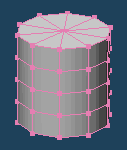 |
 |
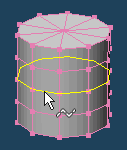 |
 |
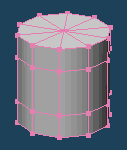 |
| Original | Click lines | The line is deleted, and the number of division is decreased. |