




 |
 |
 |
 |
 |
It is the function of deforming the object to the form of another object.
If you import/export a file that supports morph information, you can exchange the morph setting with other software.
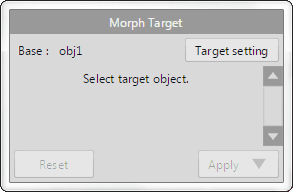
This is the object that is the base of deformation.
The object that is currently selected in [Object panel] is specified.
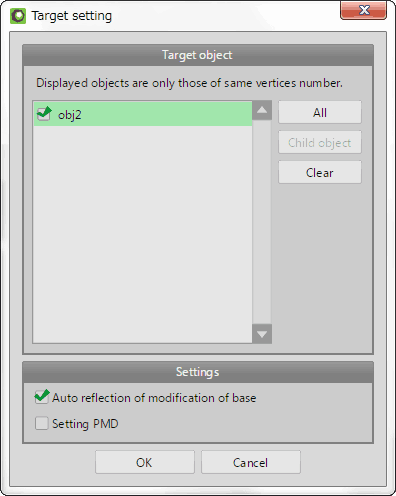
Select the object as a modified target.
Only the object number of vertices is equal to the base appears in the list. Check the object you want to set the target object, and press [OK]. Then, the target is set.
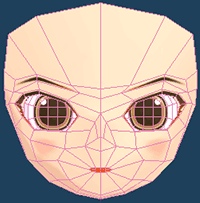 |
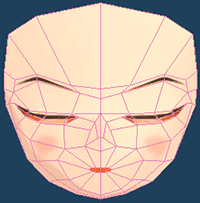 |
| Base | Target |
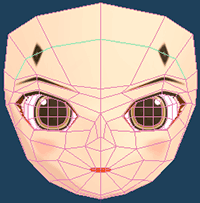
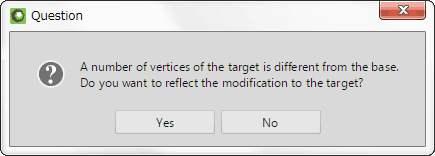
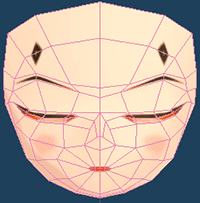
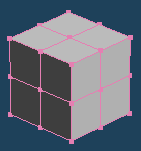 |
| obj1 |
First, you set the object (obj1) in the left view as a base object.
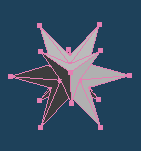 |
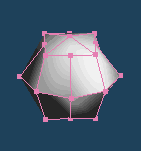 |
| obj2 | obj3 |
Copy the base object and edit. These objects (obj2, 3) contain a number of vertices equal to the base object, but the shape is different. Set them to the target.
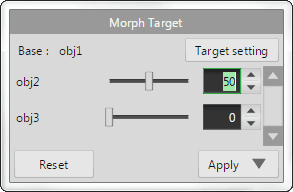
 |
 |
 |
 |
 |
| 0 | 25 | 50 | 75 | 100 |
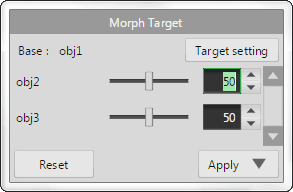
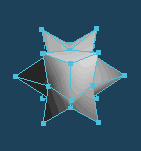 |
| obj2: 50 and obj3: 50 |
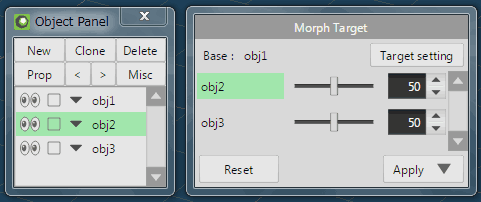
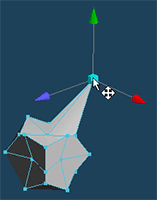 |
 |
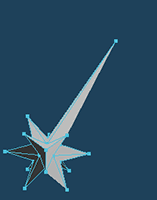 |
| Move vertex when obj2: 50 |
Complement the vertex position when obj2: 100 |
*When deforming the morph, the setting of [Patch] or [Mirroring] is ignored.
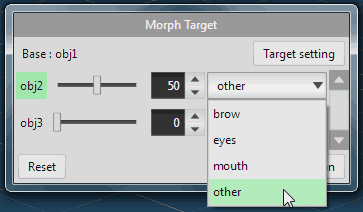
Only when you check [Setting PMD] in [Target setting], you can set the display frame for PMD file.
Select [brow] or [eyes] or [mouth] or [other] from the list for each the target. When you save the data in the PMD format, the morph is added to each item of setting panel on the MikuMikuDance.
If you do not set these, the morph is set to [other].
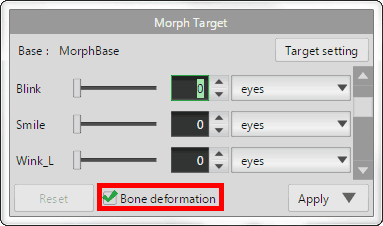
This item will be displayed only when the bones have been set for objects.
When this is checked, the object is deformed to the pose created in skinning mode of [Bone].
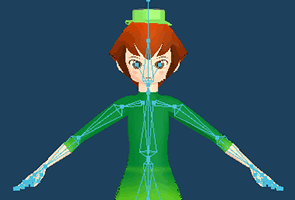 |
 |
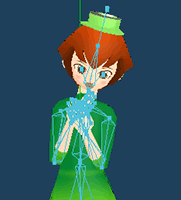 |
| Creating a pose in [Bone] | ||
 |
||
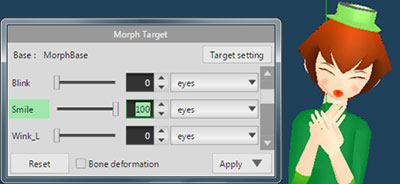 |
||
| You can set morphing with a created pose. | ||