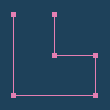
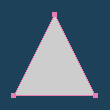
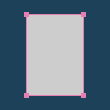
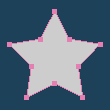
It puts vertices, and creates a line or a face.
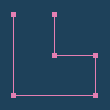 |
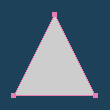 |
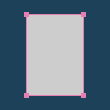 |
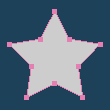 |
| Line | Triangle | Face | Polygon |

If you  click a left button with Ctrl-key, the new face shares a vertex contained by the existing face. If you don't push Ctrl-key, it's influenced by 'Distance to select' in the Cnfiguration.
click a left button with Ctrl-key, the new face shares a vertex contained by the existing face. If you don't push Ctrl-key, it's influenced by 'Distance to select' in the Cnfiguration.
If you  click with Shift-key for 2nd or later vertex, a vertex moved only horizontally or vertically from the previous one will be put.
click with Shift-key for 2nd or later vertex, a vertex moved only horizontally or vertically from the previous one will be put.
If you  click on an existing face, a vertex will be put on the face.
click on an existing face, a vertex will be put on the face.