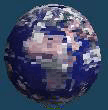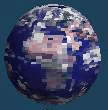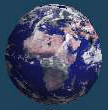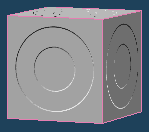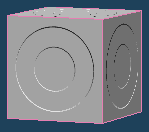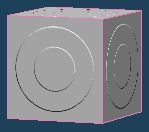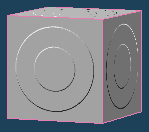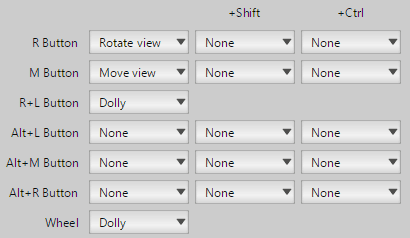Display
Color
It selects the color of each part.
[Object] is used for the default color of newly made objects afterward and it has nothing to do with existing objects.
- Hue offset for GUI
- It sets an offset of a hue for GUI colors.
- GUI color preview
- Each GUI is displayed by using the setting colors and an offset when this value is on.
- Color map
- It is the setting for the color used in weight display of [Bone], colorize thickness of [Measure], distortion display of [UV Edit], etc..
Size
- Point size
- It sets the size of the vertices n the view.
- Line width
- It sets the width for displaying lines. This width is applied for Direct3D 11 only.
Line
- Back line opacity
- It specifies the line opacity that shows in the back of the face.
The backsides of lines are displayed or not displayed by [Fr] button in view header.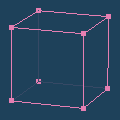
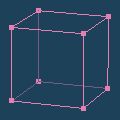
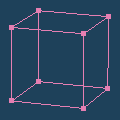
0.25 0.5 (Default) 1.0