 dragging the title. When you drag with Ctrl key, the Object Panel can be moved without docking.
dragging the title. When you drag with Ctrl key, the Object Panel can be moved without docking.In [Object Panel], you can control objects.
You can select ON or OFF with [Menu > Panel > Object Panel].
Object Panel can be docked to the main window or be undocked by  dragging the title. When you drag with Ctrl key, the Object Panel can be moved without docking.
dragging the title. When you drag with Ctrl key, the Object Panel can be moved without docking.
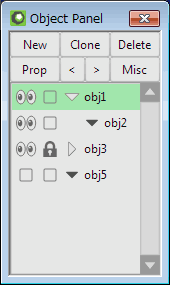
The "Current object" is highlighted in the list. ("obj1" is the current object in the left picture.)
When you  click the name of the object pressing a keyboard, the following operation is performed.
click the name of the object pressing a keyboard, the following operation is performed.
| Ctrl | It selects or deselects on the list. |
|---|---|
| Shift | It makes a range selection on the list. |
| Alt | Vertices and faces in the object are selected. |
| Alt+Ctrl | Vertices and faces in the object are deselected. |
The following operations can be executed in the menu displayed by  clicking the right button.
clicking the right button.
| Select vertices/faces | It selects all vertices and faces in the current object. |
|---|---|
| Unselect vertices/faces | It unselects all vertices and faces in the current object. |
| [Patch], [Mirroring] and [Smoothing] are same as them in the [Object Property]. | |
| New | It creates a new object. When you  click the button pressing the Ctrl key, a new object is inserted after the current selected object. click the button pressing the Ctrl key, a new object is inserted after the current selected object. |
|---|---|
| Clone | It creates a cloned object of the current object. When you  click the button pressing the Ctrl key, new objects are inserted after the current selected object. click the button pressing the Ctrl key, new objects are inserted after the current selected object.
|
| Delete | It deletes the selected objects. |
| Property | It sets up the objects. [Detail] |
| < > | It moves the hierarchy level of the object by one upward or downward. |
| Misc | It sets up the visibility and the editability.
|
And you can change the order of objects or merge them with other objects.
 |
Objects are shown when the eye mark in ON. When you  click the object dragging the Alt key, only that or all objects are shown. click the object dragging the Alt key, only that or all objects are shown. |
|---|---|
 |
Objects are fixed and cannot be edited when the key mark in ON. When you  click the object pressing the Alt key, only that object or all objects become to be able to be edited. click the object pressing the Alt key, only that object or all objects become to be able to be edited. |
 |
It selects whether to fold the display of children-objects in the object panel. Child-objects are all shown when it is looking down and they are hidden when it is looking right. ("obj4" is hidden under "obj3" in the left picture.) |
 |
It indicates the object has no child. The down/right direction affects nothing. |
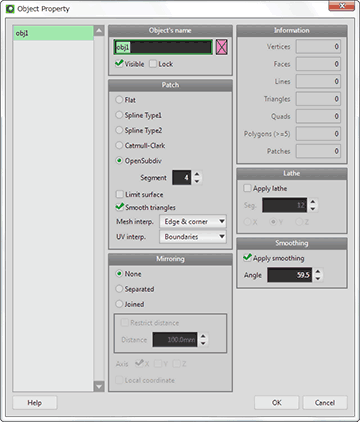
Object information can be confirmed. In addition, you can be set for the following items.
It sets up the name, color, visibility, and the editablity.
The color selected in [Configuration] is applied when a cross mark is put on the colored section and the color selected here is applied when a cross mark is not shown. If you  click the right side when a cross mark is not shown, it is put again.
click the right side when a cross mark is not shown, it is put again.
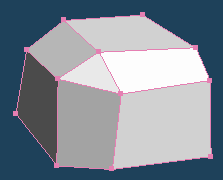
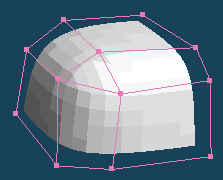
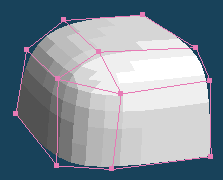
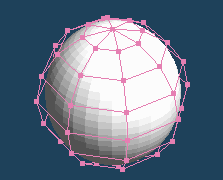
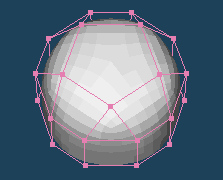
| Limit surface OFF | |
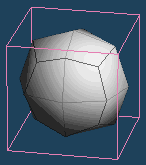 |
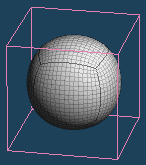 |
| Segment: 2 | Segment: 16 |
| Limit surface ON | |
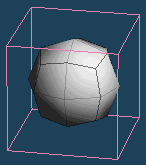 |
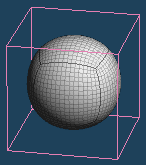 |
| Segment: 2 | Segment: 16 |
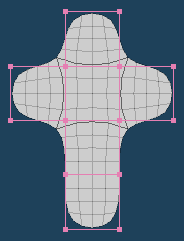 |
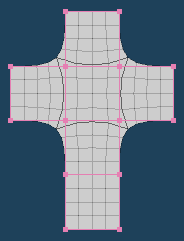 |
| Edge only | Edge & corner |
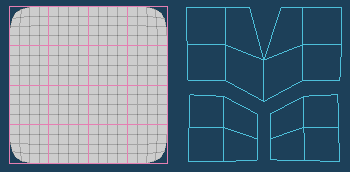
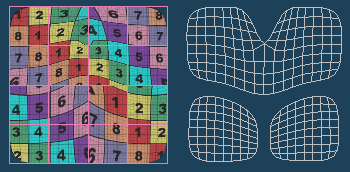
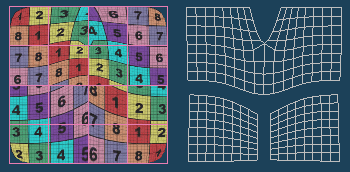
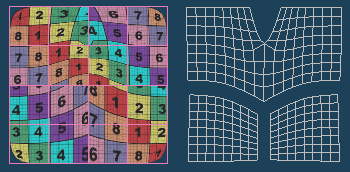
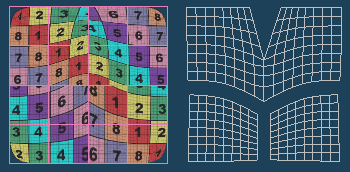
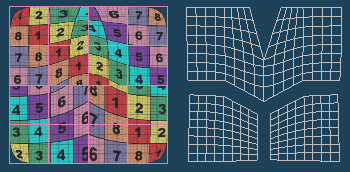
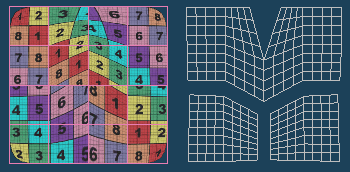
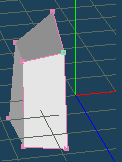 |
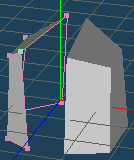 |
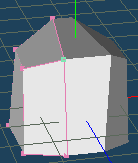 |
| Original | Separated mirroring | Jointed mirroring |
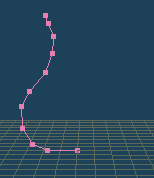 |
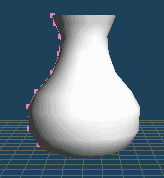 |
| Normal | Lathe |
| Smoothing for a 12-points polygon. | |
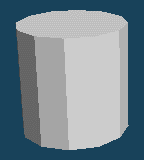 |
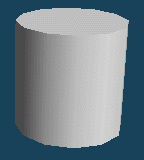 |
| 30.5 degree | 29.5 degree |