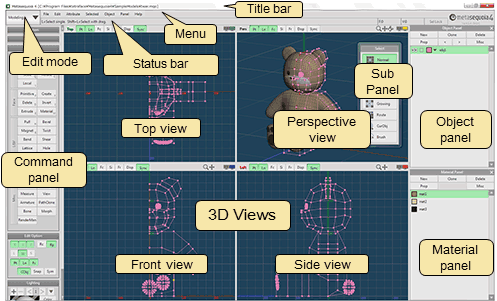
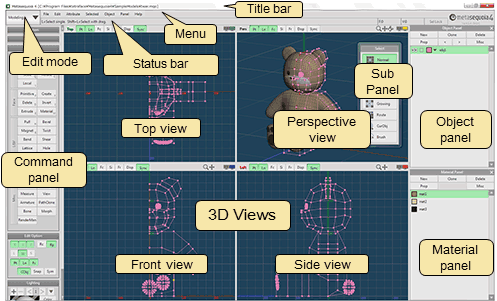
The filename of the currently edited document is shown on the Title bar.
Menu can conduct various operations.
The guide to the mouse operation is shown on the Status bar on occasion demands. See here when you do not understand how to operate. And the number of the currently selected vertices (V) and faces (F) and ON/OFF of 'Selection Lock' is being shown at the right edge.
It selects the contents in the [Command panel]. Initially, [Beginner] mode is selected.
There are five groups of [System], [Edit], [Command], [Edit option], and [Lighting] in Command panel, and you can conduct various operations in [Command]. The contents in the [Command panel] is changed by [Edit mode].
The Sub panel suitable for each command is opened when you click a command button.
When you  drag the title of the sub panel and drop the edge of the main window, the sub panel will be docked to the main window. And you can avoid the docking with Ctrl key. You can choose whether the sub panel can dock or not in the
drag the title of the sub panel and drop the edge of the main window, the sub panel will be docked to the main window. And you can avoid the docking with Ctrl key. You can choose whether the sub panel can dock or not in the  right-click menu on the title bar.
right-click menu on the title bar.
3 views of Top view, Front view, and Side view whose angles are fixed can be said as Three orthogonal views. And if you put it together with Perspective view whose angle is freely switched, it can be called 3D views. The method for display is switched in the [view header].
This manages objects. [Details]
This manages materials which have colors, mapping images and so on. [Details]