Select all in a current object
It selects all vertices, lines, and faces of a current object.
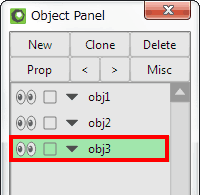
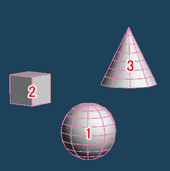 |
 |
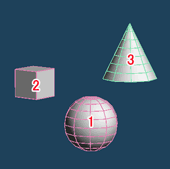 |
| Before | After |
There are items to cancel the operation or select range.
It cancels the previous operation.
It cancels [Undo].
It selects all vertices, lines, and faces.
It inverts the selected condition of all vertices.
It inverts the selected condition of all faces.
It unselects all vertices, lines, and faces.
It selects all vertices, lines, and faces of a current object.
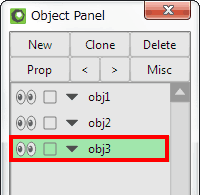
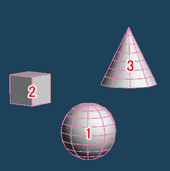 |
 |
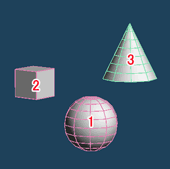 |
| Before | After |
It inverts all the selection of vertices in a current object.
It inverts all the selection of faces in a current object.
It unselects all vertices, lines, and faces of a current object.
It selects all the faces that the current material is assigned to.
It unselects all the faces that the current material is assigned to.
When you check this, you cannot select or unselect while using [Select], [Move] command and so on. But it can be used for a part of commands and not for all commands. And it does not affect the operation on Menu.
The ON/OFF status is shown on the status bar.