Extrude faces
It extrudes the selected faces to make them stand out.
It functions the same as [Extrude] command, but this can numerically set up the extruding amount.
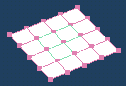 |
 |
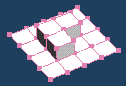 |
It works for the currently selected vertices, lines, and faces.
It deletes the selected vertices, edges, and faces after copying them to the clipboard.
It copies the selected vertices, edges, and faces to the clipboard.
The vertices, edges, and faces copied on the clipboard can be pasted to the new object.
It deletes the selected vertices, edges, and faces.
It turns over the selected faces.
It duplicates the selected faces to be seen from the front and the back.
The current material is assigned to the currently selected faces.
It extrudes the selected faces to make them stand out.
It functions the same as [Extrude] command, but this can numerically set up the extruding amount.
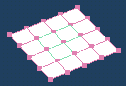 |
 |
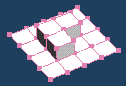 |
It creates the inverted faces of the selected faces putting either of YZ/ZX/XY face between them.
As the vertices are not joint with the existing ones, use [Join closed vertices] if you need.
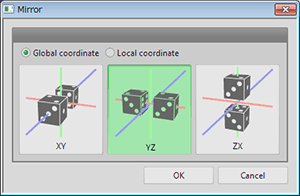
It creates a new object and moves the selected faces on it.
It merges the selected neighbor faces. Multiple selection groups can be merged together.
You can do the same work with [Erase] in [Edge] command.
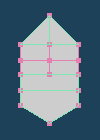 |
 |
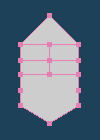 |
It divides the selected quadrangles and polygons into triangles.
You can do the same work with [Add] in [Edge] command.
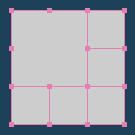 |
 |
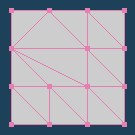 |
It moves the selected two vertices to the symmetric position.
It joins the more than two selected vertices as one vertex. Vertices have to be in the same object.
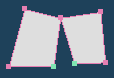 |
 |
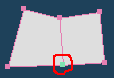 |
| The vertex is shared |
It aligns the selected vertices to the X / Y / Z axis direction.
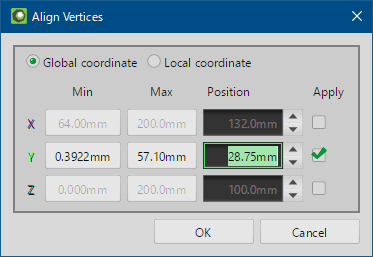
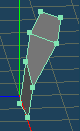 |
 |
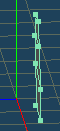 |
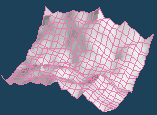 |
 |
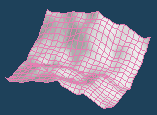 |
 |
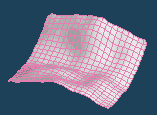 |
| Rough | Original | Flat |
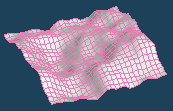 |
 |
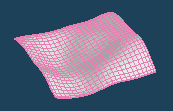 |
| Smoothing level:Middle | ||
It makes the round shape by erasing the selected vertices and lines. The shape changes in real time when you change a numerical value. [Bevel] command provides similar results.
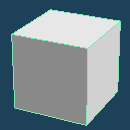 |
 |
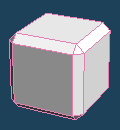 |
It adjusts the position of the vertices that selected vertices, lines and faces are on a plane.
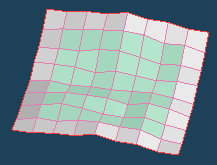 |
 |
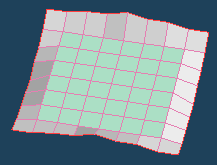 |
| Before | After |
It merges selected adjacent two triangles into a quadrangle.
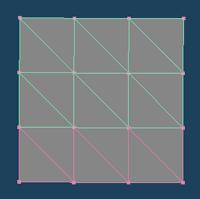 |
 |
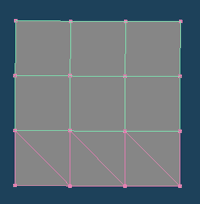 |
| Before | After |
It separates the selected faces and keeps the vertices independent from those of other faces.
It thickens selected faces.
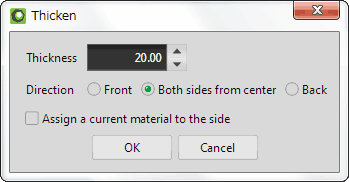
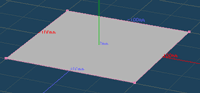 |
 |
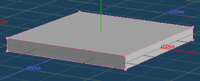 |
| Before | After |
If [Assign a current material to the side] is checked, the current material is assigned to extruded surface that is the side of the object. The same material as the original surface is assigned when you don't check the option.
It erases the color assigned to the selected vertices.